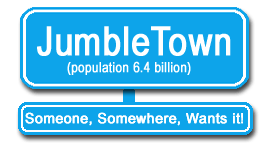
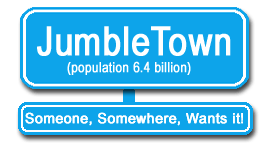 |
adding a photo using Windows7
Can anyone tell me how to add a photo....... I am so frustrated - I recently got a new laptop and it has windows7 - I CAN'T upload photos onto JT - what do I need to do please??
|
from Admin
Quote:
Please see #9 in the User Tips post near the top of all the Givers' forums...here: http://www.jumbletown.ie/forums/showthread.php?t=6326 Regards Chris P Admin |
Resize photos in Windows Live Photo Gallery
To resize a photo Select the photo you want to resize, and then, on the File menu, click Resize. In the Resize dialog box, select the size you want to make the photo Max size on JT is 640 Click Resize and Save. To resize a picture using Paint Open Paint by clicking the Start button , clicking All Programs, clicking Accessories, and then clicking Paint. Click the Paint button , click Open, click the picture you want to resize, and then click Open. On the Home tab, in the Image group, click Resize. In the Resize and Skew dialog box, select the Maintain aspect ratio check box so that the resized picture will have the same aspect ratio as the original picture. If the Maintain aspect ratio check box is selected, you only need to enter the horizontal value (width) or vertical value (height). The other box in the Resize area is updated automatically. Do one of the following in the Resize area, and then click OK: To resize the picture so it's a specific size, click Pixels, and then enter a new width in the Horizontal box or new height in the Vertical box. Click the Paint button , point to Save as, and then click the picture file type for the resized image. Type a new file name in the File name box, and then click Save. |
| All times are GMT. The time now is 09:40 PM. |
Powered by vBulletin Version 3.5.2
Copyright ©2000 - 2024, Jelsoft Enterprises Ltd.