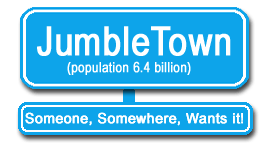
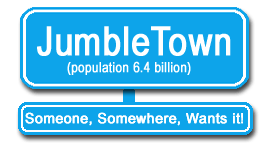 |
|
|
Posted: 20-04-2009 , 10:40 PM #16 |
|
Member
Join Date: Oct 2008
Location: Tyrrellspass, Co Westmeath
Posts: 317
|
Hi Jim, thanks for the information, just got to it now. I'll be going mad with cotton buds now there's a few cd players that need cleaning. My son's play station 2 is not reading discs maybe this is the problem with this too, so I'll try to find the eye and get it cleaned.
Well done with this thread, I figure if something is not working and you have a go at fixing it, if it works great and if it doesn't what the heck, it was worth a try, but it's great to get advice from someone in the know. Kind regards. |
|
|

|
|
|
Posted: 21-04-2009 , 10:59 AM #17 |
|
Member
Join Date: Jun 2008
Location: mullagh caaaavan
Posts: 422
|
We now have our very own jim will fix it on jt....great idea.
|
|
|

|
|
|
Posted: 22-04-2009 , 12:22 PM #18 | |
|
Member
Join Date: Apr 2007
Location: Skerries, Co. Dublin
Posts: 150
|
Quote:
Hey Moeby, The Playstation 2 takes the cds in via a drawer so you can't get at the laser without taking the whole thing apart. Some CD shops sell a lens cleaning CD that basically has little brushes sticking out of it, as the CD plays the lens passes under the brushes which clean it. I have one that I got years ago for £10 and it does the job. The cotton-buds-and-alcohol is preferable as you can ensure a thorough job is done but if you don't want to take the PS2 apart this is a good alternative. Not free but cheap enough. In the case of your son's stereo you mentioned the lid doesn't close properly. Lasers, even low-powered ones used in CD & DVD players, can blind you permanently if you look at them so there are failsafes built into these machines to prevent this. In your case I would imagine the stereo is refusing to turn on because the lid won't shut. See if you can fix the lid so it shuts properly before you go down the cotton bud route for that particular machine. Slan, Cian |
|
|
|

|
|
|
Posted: 22-04-2009 , 09:10 PM #19 |
|
Member
Join Date: Jul 2008
Location: Miles away from most of you up here in Co Monaghan
Posts: 1,028
|
Hi Doctor Jim,
Great thread... and now you have me thinking that you can fix anything.... Try this one for size please.... I have a 7" portable dvd player and to cut a long story short... on a weekend away without a tv my kiddies decided to plug their ps2 into the dvd player to see if it would work..... needless to say it didnt, if you now try to pay a dvd you can hear it ok but the screen is snow and lines only..... no picture Any ideas please propellor.... or is this a bin job?????? thanks for thinking about it take care Summersun |
|
|

|
|
|
Posted: 24-04-2009 , 12:50 PM #20 |
|
Member
Join Date: Oct 2008
Location: Tyrrellspass, Co Westmeath
Posts: 317
|
Thanks for the info Cian. Just got back on line the computer screen wasn't working for a few days and didn't get a chance to check it out. The problem! it was plugged out at the back how simple was that? lol. Kind regards.
|
|
|

|
|
|
Posted: 24-04-2009 , 01:38 PM #21 | |
|
Member
Join Date: Apr 2007
Location: Skerries, Co. Dublin
Posts: 150
|
Quote:
Can't speak for propellor but it kinda sounds to me like a bin job, sorry. Do you know what connector they plugged it into at the back? If it wasn't specifically for plugging stuff like playstations in the chances are the internals are fried. Not what you want to hear I know. If you can get the kids to show you how they plugged the PS2 in and explain it to me I'd have a better idea. What colour connector from the PS2 and what is written above the port on the DVD player that they plugged it into? |
|
|
|

|
|
|
Posted: 24-04-2009 , 05:32 PM #22 | |
|
Member
Join Date: Jul 2008
Location: Miles away from most of you up here in Co Monaghan
Posts: 1,028
|
Quote:
Hi Cianer, Thanks so much, for trying to help ... The portable dvd player is a powerpoint ppp711 What we did was plug the yellow ps2 lead into the yellow video in on the dvd player and i think the red into either the audio in or the s- video... or the white into the s video???? If you play a disc the screen is just white horizontal moving lines, and after a while you can hear the music.... but no picture any more. Thanks for thinking of this problem, Summersun |
|
|
|

|
|
|
Posted: 24-04-2009 , 09:37 PM #23 | |
|
Member
Join Date: Apr 2007
Location: Skerries, Co. Dublin
Posts: 150
|
Quote:
Plugging the yellow PS2 cable into the yellow video-in was correct as the yellow cable is the video one. S-video is an American alternative to the yellow cable but its not really used in Europe. The red & white cables are for Audio (one for the left speakers, one for the right) so I imagine plugging them into the S-Video input is what caused the problem. =( To be honest the only S-Video connections I've ever seen look like this (http://upload.wikimedia.org/wikipedi...deo.socket.png) which the red/white cables wouldn't fit into, so can't give you a specific answer as to the cause but I would assume that plugging audio cables into the video would blow something inside the DVD player. If the DVD player is valuable it might be worth getting it checked out at your local electronics repair shop, otherwise I'd try a few different DVDs and if none of them work I'd junk it. Sorry! |
|
|
|

|
|
|
Posted: 25-04-2009 , 07:08 PM #24 | |
|
Member
Join Date: Jul 2008
Location: Miles away from most of you up here in Co Monaghan
Posts: 1,028
|
Quote:
Thanks so much for trying to help, it was only a powerpoint , but it did its job until we tried to make it into a tv... take care summersun |
|
|
|

|
|
|
Posted: 26-08-2009 , 11:40 PM #25 |
|
Member
Join Date: Jan 2009
Location: Blanchardstown, D15
Posts: 183
|
Hi all, Its been a while but I have another tip.
picked up a dryer and dishwasher eons ago and just got to fixing them. the problem with both was when a cycle was started they would both trip out the breakers. if this happens with an appliance that uses an element to heat something it is 99% certain that the element is shorting out causing the trip. after a quick look on ebay.co.uk I found the dryer element for 25quid, ordered, fitted and it works fine. same goes for the diswasher although that element was a about 40quid and a bit mor tricky to fit.(did the dryer in 10 minutes via a little panel on the back, the dishwasher was virtually stripped and took 1 1/2 hours!). so I guess if your washer/dryer/dishwasher etc suddenlly starts to trip the breakers, open up the machine and just disconnect the element (isolating the connections with electrical tape) and try switching it on again, if it doesnt trip the breakers its the element and therefore a cheap fix if you go through ebay. irish suppliers tend to be more expensive. hope it helps jim |
|
|

|
|
|
Posted: 27-08-2009 , 03:15 PM #26 |
|
Member
Join Date: Mar 2009
Location: Galway
Posts: 104
|
Hi All,
as with the stereo above i managed to tick off some JTers by telling a lady getting rid of her old ipod which wasn't charging properly that she could buy a replacement battery in Maplins for €16. You scratch the case like mad fitting it and the charge length is never the same as the original but €16 for a new battery is a darn sight better that the price of a new ipod. Hope this helps someone |
|
|

|
|
|
Posted: 23-02-2010 , 07:47 PM #27 |
|
Member
Join Date: Jun 2006
Location: Raheny, D5
Posts: 61
|
How do you disassemble a playstation 2 to clean the lens??
I have checked for hairs stuck in it, I've hoovered it out on low power in case there was something jammed in it but still no luck. My sons are driving me mad to buy a new one but I just can't. |
|
|

|
|
|
Posted: 23-02-2010 , 09:22 PM #28 | |
|
Member
Join Date: Jan 2009
Location: Blanchardstown, D15
Posts: 183
|
Quote:
never done a ps2 with the sliding drawer i'm afraid but I imagine its the same as stereos with a sliding drawer basically its a pain to do as the drive unit itself is normally on its own carriage within the casing. The only real advice I can give is get the screwdrivers out and take your time and be methodical while you open up the casing and carriage. generally the carrige has a kind of plate which lifts up and down to hold the disc in place and predictably the it obscures the lens. So all you need to do is work out how to get at it,which may invole quite a bit of disassembly.TIP watch out for pieces that have tiny bits that are spring loaded with also tiny springs! if they gone you've had it... Hope it helps, maybe someone else has some better advice... Jim |
|
|
|

|
|
|
Posted: 23-02-2010 , 11:14 PM #29 |
|
Member
Join Date: Jan 2009
Location: kilkenny
Posts: 177
|
Hi there propellor, thats a great idea of yours, money is scarce enough these days so any help to fix broken but still usable stuff is greatly appreciated.
I have a problem that I hope you can help me with, my dishwasher some times doesnt wash the stuff in the upper basket properly. The spring on the door is also broken so we have to prop a chair against it. I know that the upper arm doesnt spin sometimes as I can open the door without the water stopping so I can see it static, with the water just pouring out of it. I have tried cleaning it out, using anti-limescale cleaners etc to no avail. I could cope with the broken door but its a drag having to wash dishes by hand after the dishwasher |
|
|

|
|
|
Posted: 24-02-2010 , 09:42 AM #30 | |
|
Member
Join Date: Apr 2007
Location: Skerries, Co. Dublin
Posts: 150
|
Quote:
There's a few articles on the web detailing how to do it, such as this one: http://www.ehow.com/how_2241525_clea...on-2-lens.html People have also stuck up videos of it on YouTube. Most important thing to note is that you have to open the playstation to clean the lens, which voids the warranty. If it doesn't work I'd guess that's not an issue but figured I'd warn you. A google search brings up some videos of people doing it: http://video.google.com/videosearch?...n+2+clean+lens |
|
|
|

|
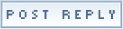 |
| Thread Tools | Search this Thread |
|
|