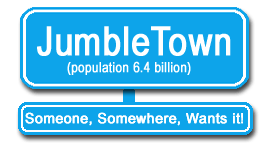
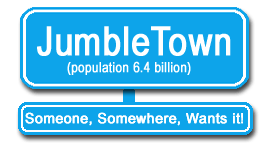 |
|
|
Posted: 03-11-2008 , 09:36 PM #1 |
|
Member
Join Date: Jul 2008
Location: tipperary
Posts: 103
|
first of all this is a great site
why is it always so hard to download a photo, it always asks for me to edit and resend, well even after trimming as much as i can without ruining the photo it still doesent accept them this is very annoying, i use other websites and this doesent happen does this happen to you Whats the solution i know we can send them to jumbletown by email but that is hardly the answer |
|
|

|
| JumbleTown Sponsored Links |
|
|
|
|
Posted: 03-11-2008 , 09:56 PM #2 | |
|
Administrator
Join Date: Jan 2006
Location: JumbleTown
Posts: 5,998
|
Quote:
First of all, you should try to upload photos with the file extension .gif, .jpeg, or .jpg and not .psf. Secondly, we have to limit the size of uploaded photos to around 127K (640 X 640 -- this is the fairly standard image size on a lot of cameras and camera phones), as some folks would try to upload photos of several megabytes, which would slow down the site's overall functionality. Also, and to a lesser extent, we are mindful of the fact that there are parts of the country that are still on dial-up rather than broadband. Regards Chris P Admin |
|
|
|

|
|
|
Posted: 03-11-2008 , 11:11 PM #3 |
|
Member
Join Date: Oct 2007
Location: Kinnegad, Co.Westmeath
Posts: 6,386
|
I take a photo with my mobile, send it by my mobile to my email address. I then open the photo and save it to my computer. Then i add photo to post. For me this is the easiest option.
|
|
|

|
|
|
Posted: 04-11-2008 , 01:59 PM #4 |
|
Member
Join Date: Mar 2008
Location: Ennis, Co. Clare
Posts: 2,436
|
If you google VSO Image Resizer, you can download it free. It is simple to use and will resize your photos, i use it all the time. That way you won't have to change any of your settings and can resize to whatever you need.
|
|
|

|
|
|
Posted: 04-11-2008 , 02:40 PM #5 |
|
Member
Join Date: Jul 2008
Location: tipperary
Posts: 103
|
thanks betty booo
|
|
|

|
|
|
Posted: 04-11-2008 , 02:53 PM #6 |
|
Member
Join Date: Mar 2008
Location: Ennis, Co. Clare
Posts: 2,436
|
Don't know if you're interested but i also downloaded free, through Google, Picasa 2. This programme stores your photos, there are endless categories that you can edit yourself, and best and easiest of all is editing your pictures, Colour, light, etc simple you just click a button and it does it for you. As for red eye, a 4 yr old could do it. I am in no way computer savvy, but with these programmes i seem to manage fine. Good luck.
|
|
|

|
|
|
Posted: 29-11-2008 , 03:17 PM #7 | |
|
Member
Join Date: Oct 2008
Location: Dublin 9
Posts: 1,846
|
Quote:
Hi, My daughter showed me recently how to re-size/upload photos (that I have already saved on my computer) to jumbletown. 1. Click into START, PROGRAMMES, ACCESSORIES 2. Select PAINT 3. Click into FILE (top left of screen) and OPEN the file you want (your photo will appear on the screen) 4. Select IMAGE (from top row) 5. Select STRETCH AND SKEW 6. CHANGE HORIZONTAL TO 50% (where it says 100%) CHANGE VERTICAL TO 50% also (where it says 100%) 7. Save this photo as "reduced photo" 8. Check size. If still too big repeat process again (with the SAVED reduced photo) and Change Horizontal and Vertical again (perhaps 75% this time) (i.e. change the 50% photo to 75%, not the original). |
|
|
|

|
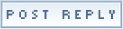 |
| Thread Tools | Search this Thread |
|
|