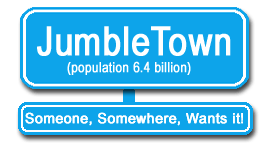
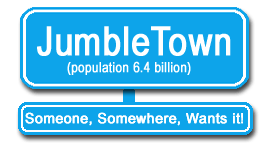 |
how to delete a thread
Hi, guys, I've just started a new thread but then realised it was in wrong section. How do I delete it? I pressed the edit/delete button but all I got there was options to edit the post and no instructions on how to delete it. Maybe I'm just thick and missing something obvious,but I'm really lost on this one.
|
Deletion of thread.
Hi Gillo,
Click on "Edit Post" First option there is how to Delete a Message. In the "Deletion Options" box click on the Delete Msg option.... & then click " Delete this Message". That should do the trick!! Good Luck & Regards, Bibi. |
Hi, Bibi, thanks for replying, but I still can't see what you mean. when i click edit post all I get is my post and options to edit it. Nowhere on the screen is there a delete option, I just can't work out where it is. Underneath there is another section which says additional options, but that seems to be just for adding photos. Sorry if I sound stupid, but I really can't see where it gives the option to delete
|
Quote:
When you click the Edit Post button, two large boxes appear on the page. The top has Delete instructions, the bottom, Edit instructions. Regards Chris P Admin |
Deletion of thread.
Hi Gillo,
You don't sound stupid at all :) ....maybe you are not scrolling up enough when you go into edit post. In the top left hand corner of first large box you will see - DELETE THIS MESSAGE....try again & good luck. Regards. Bibi |
Thanks Chris P and Bibi for taking the time to reply, but there must be something different on your computers to what's on mine. When I click the edit post button all that is in the top left hand corner is the jumbletown logo and my post in it's original format. I can edit it all I like but nowhere is there an option to delete. The box underneath this is for additional options, which is for adding photos or closing thread. I give up at this stage, admin can delete it when they get the chance. Regards, gillo
|
from Admin
Quote:
Try deleting the thread in question now. Click Edit Post -- you should see two boxes: (1) Delete (2) Edit. OR Click the "Thread Tools" button at the top right of your thread as you look at it. Choose "Delete" from the drop-down box. Regards Chris P Admin |
Whatever was wrong you fixed it Chris! Before I could only delete my wanted ads, now my 'giving' ads are the same, Kiara
|
from Admin
Quote:
NB. Members should be aware that if they delete a thread they've started, all other posts by themselves and other Members on that thread will also be deleted. Regards Chris P Admin |
Hallelujah! Thanks, Chris, problem solved now. I knew I had managed to delete threads before and couldn't work out why i couldn't do it this time. Thought I was going bonkers!
|
| All times are GMT. The time now is 04:35 AM. |
Powered by vBulletin Version 3.5.2
Copyright ©2000 - 2025, Jelsoft Enterprises Ltd.