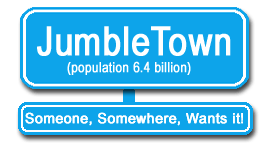
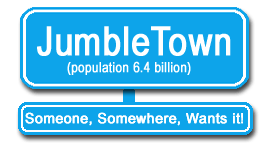 |
|
|
Posted: 28-01-2010 , 08:58 AM #1 |
|
Member
Join Date: Jan 2010
Location: Dublin 18
Posts: 5
|
I'm looking to remove my post as my item has been collected.
Anyone know how to do this? Thanks in advance! |
|
|

|
| JumbleTown Sponsored Links |
|
|
|
|
Posted: 28-01-2010 , 09:14 AM #2 | |
|
Member
Join Date: Oct 2007
Location: Kinnegad, Co.Westmeath
Posts: 6,386
|
Quote:
After you've click in another screen will come up, Scroll down till you see the '' Status '' click on that and a box pops down with Available, reserved and Taken. Click on Taken and then scroll down and press save changes. hope this helps. regards Linn |
|
|
|

|
|
|
Posted: 28-01-2010 , 09:28 AM #3 |
|
Member
Join Date: Jan 2010
Location: Dublin 18
Posts: 5
|
Thanks for your reply.
It wont let me edit or do anything to my post as its 'locked'. maybe someone from admin will remove it for me. |
|
|

|
|
|
Posted: 28-01-2010 , 01:54 PM #4 | |
|
Administrator
Join Date: Jan 2006
Location: JumbleTown
Posts: 5,998
|
Quote:
I'll look after your ad. For future reference: to open/close your ad/thread, click on "Thread Tools" at the top right of your ad near the date. Choose an option from the drop-down box, and then "Perform Action". The User Tips post is near the top of all the Givers' forums...here: http://www.jumbletown.ie/forums/showthread.php?t=52598 Thanks for using JumbleTown. Regards Chris P Admin |
|
|
|

|
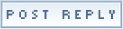 |
| Thread Tools | Search this Thread |
|
|