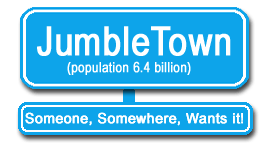
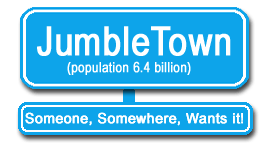 |
|
|
Posted: 04-09-2006 , 08:45 PM #1 |
|
Member
Join Date: Sep 2006
Posts: 4
|
Guy's as I am new to this site, I feel agreived as I posted a item the other day of 2beds. But when dismantleing them this evening the which were in good condition at the time would not fit down my dwarf sized staircase. Therefore my Q is how do I know take an item down from the site?? As it no longer available as I had to breakup the base of both beds... Please help?
|
|
|

|
| JumbleTown Sponsored Links |
|
|
|
|
Posted: 04-09-2006 , 08:50 PM #2 | |
|
Member
Join Date: Aug 2006
Location: Co.Wicklow
Posts: 303
|
Quote:
down and say taken.I think the administrators can only delete yor post so contact chrisp or dave hagen. |
|
|
|

|
|
|
Posted: 04-09-2006 , 08:57 PM #3 |
|
Administrator
Join Date: Dec 2005
Location: JumbleTown
Posts: 593
|
Hi Jumanji,
Buffy is right, apart from in the Wanted section, you can't delete your post, but you may edit it. As requested, I've removed your item. Pity about the beds! And ...er...Welcome to JumbleTown. Regards Dave Hagan Admin |
|
|

|
|
|
Posted: 04-09-2006 , 09:00 PM #4 |
|
Member
Join Date: Sep 2006
Posts: 4
|
Thank you for this Dave again sorry about this.
|
|
|

|
|
|
Posted: 04-09-2006 , 09:08 PM #5 |
|
Administrator
Join Date: Dec 2005
Location: JumbleTown
Posts: 593
|
No Problem
- Dave |
|
|

|
|
|
Posted: 18-01-2007 , 05:28 PM #6 |
|
Member
Join Date: Dec 2006
Posts: 3
|
I'm trying to delete a wanted item ...don't know how to do that either
|
|
|

|
|
|
Posted: 18-01-2007 , 05:34 PM #7 |
|
Administrator
Join Date: Dec 2005
Location: JumbleTown
Posts: 593
|
Hi alicar,
Return to your Wanted Ad, click the Edit Post button (bottom right of your post)...on the edit page choose the option 'Delete Message' and click the 'Delete this Message' button. Regards Dave Hagan Admin |
|
|

|
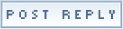 |
| Thread Tools | Search this Thread |
|
|