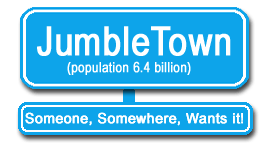
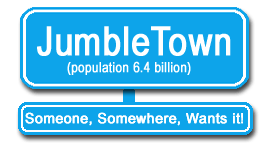 |
|
|||||||
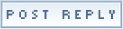 |
|
|
Thread Tools | Search this Thread |
|
|
Posted: 26-02-2010 , 11:27 PM #1 |
|
Member
Join Date: Jun 2006
Location: Wicklow
Posts: 1,421
|
Hi,
Hubby was in DID Electrical today and picked up this Sony Vaio laptop with power cable in the bin that people use to recycle old electronic goods. It is in very good condition (the catch doesn't work though) and everything works well - EXCEPT - the monitor doesn't turn on. The laptop works brilliantly when connected to an ordinary LCD monitor and the device manager shows that there is nothing wrong with the monitor or display adapters. Do any of our JT techie members have a clue what I should do next? The next step is to open the screen and see if the cable is still connected (which I assume it must be since the device manager says it is working) but beyond that I am not sure if there is anything we could do to fix this. Should we try to find another monitor for this OR is it repairable somehow? It is such a shame to waste what is otherwise a perfectly brilliant little machine so I eagerly await any advice or assistance anyone can share with me please :o). M |
|
|

|
| JumbleTown Sponsored Links |
|
|
|
|
Posted: 26-02-2010 , 11:42 PM #2 | |
|
Member
Join Date: Jun 2006
Location: Wicklow
Posts: 1,421
|
Quote:
Thanks nlpm :o) - I will look them up straight away - been looking on ebay but replacement screens all in the £72.00+ region then add P&P. EDIT: Looked through the whole computer section on the deal-extreme site and they don't seem to have what I need. I think you are right - it has been dropped but the only outward sign of that is that the catch won't close... I wonder does anyone out there in JT land have an old Vaio they want to part with ...? |
|
|
|

|
|
|
Posted: 26-02-2010 , 11:50 PM #3 | |
|
Member
Join Date: Jun 2006
Location: Wicklow
Posts: 1,421
|
Quote:
Thanks SO much nlpm :o) - that would be amazing :o) |
|
|
|

|
|
|
Posted: 27-02-2010 , 10:21 AM #4 |
|
Member
Join Date: Aug 2009
Location: North Kerry
Posts: 684
|
You could try replacing the cable from the screen to the mobo, could be damaged.
|
|
|

|
|
|
Posted: 27-02-2010 , 10:56 AM #5 |
|
Member
Join Date: Oct 2008
Location: Trim, Co. Meath
Posts: 259
|
I've only just replaced my sony vaio screen..my laptop model is vgn-ns10L..They're expensive laptops and are just brilliant..Ours was 1yr and 4days when my 2 year old stood on screen and broke it.. For 106euro I got a new screen sent up from cork with nxt day delivery..Its a sinch to fix I done mine in 4 or 5 mins..Sony vaio told me it'd be £240 for screen and 80euro to get it fitted...I said to hell with that and googled and rang around everywhere and this is the best price and its an Irish buisness so everyone wins..I'll get the details up for you in a few mins..ya won't get one cheaper than this I don't think but its so worth the money..deadly laptop..
|
|
|

|
|
|
Posted: 27-02-2010 , 11:34 AM #6 |
|
Member
Join Date: Dec 2009
Location: Butlersbridge, Co. Cavan
Posts: 6
|
you could try
Electronic Recycling Jamestown Business Pk Finglas, 11, Co. Dublin 01 864 0806 very helpful and very reasonable |
|
|

|
|
|
Posted: 27-02-2010 , 08:39 PM #7 |
|
Member
Join Date: Jun 2006
Location: Wicklow
Posts: 1,421
|
Thanks for all the advice Jandy, BCD, Gormal Nplm & the pallasbull :o)
I have tried all the suggestions and those PM'd to me as well - it seems that the problem to deal with before the screen is the Fn and Alt Gr keys are not working. What can I do to get the keyboard working right? |
|
|

|
|
|
Posted: 27-02-2010 , 10:05 PM #8 |
|
Member
Join Date: Oct 2008
Location: Trim, Co. Meath
Posts: 259
|
Hey Mickey,
It seems it was thrown out for a good reason..Maybe you'd be better off buyin one second hand from web..I was pricing them and ya'd get a good vaio for 250e..I only replaced my screen because we had bought it new and knew the history of it..sure ya never know wat tats been through?? regards BCD |
|
|

|
|
|
Posted: 28-02-2010 , 10:50 AM #9 |
|
Member
Join Date: Jun 2006
Location: Wicklow
Posts: 1,421
|
Goodish news so far - trawling through the internet for solutions to the hot key problem and found we had to re-install some drivers as the previous owner had tried to upgrade from Windows 2000 to Windows XP Professional - this apparently is notorious for destroying hotkey functions. Further trawling when this didn't work and we discovered that unless you install Sony shared library, Sony Notebook Setup Hotkey Utility the drivers didn't work (found that on an obscure little forum and it worked a treat). There are no programmes loaded but the media player and games and speakers etc are just fine and now so is the keyboard.
Which brings us back to the screen scene :o) The suggestion by PM to toggle the monitor setting hasn't worked so far - before we buy another screen for this we will open things up and tighten cables and make sure stuff is all plugged in firmly and give it a clean/hoover. If that still doesn't work then we will try to find a screen that is still working from a machine that is unsalvageable. So, that's the plan and any more suggestions would be welcome still :o) This machine is still brilliant but for the screen and I reckon it's worth at least a try. |
|
|

|
|
|
Posted: 28-02-2010 , 05:50 PM #10 | |
|
Member
Join Date: May 2008
Location: Rathfarnham, D14
Posts: 464
|
Quote:
|
|
|
|

|
|
|
Posted: 01-03-2010 , 12:24 PM #11 | |
|
Member
Join Date: Jun 2006
Location: Wicklow
Posts: 1,421
|
Quote:
I've been looking though and the cheapest I can find is in the £70+ range then add p&p... If you have a link .... :o) |
|
|
|

|
|
|
Posted: 02-03-2010 , 08:54 AM #12 |
|
Member
Join Date: Jun 2006
Location: Wicklow
Posts: 1,421
|
Does anyone know - do 15" laptop screens HAVE to be model specific or will most 15" screens fit and connect just as well?
|
|
|

|
|
|
Posted: 17-03-2010 , 05:31 PM #13 |
|
Member
Join Date: Aug 2009
Location: North Kerry
Posts: 684
|
Sorry have no idea, have wondered that myself. I do know that the connectors will probably be different and that is why they are model specific or at least brand.
You should really look and see if the ribbon is damaged and replace this first, I used to do this with mobile flip phones when the screen didn't work. It's cheaper than a new screen that's for sure. But you have to open it up carefully and see if it's damaged, If the actual screen is whole then it could just be that the ribbon is worn out. Good luck and keep us posted. |
|
|

|
|
|
Posted: 17-03-2010 , 06:16 PM #14 | |
|
Member
Join Date: Jun 2006
Location: Wicklow
Posts: 1,421
|
Quote:
Thank you - will do - just been up to my ears in busy-stuff :o( |
|
|
|

|
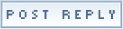 |
| Thread Tools | Search this Thread |
|
|