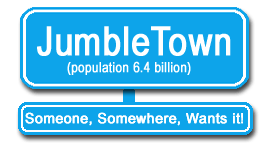
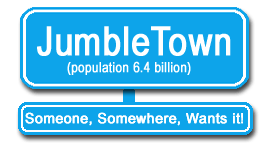 |
|
|
Posted: 25-01-2009 , 02:37 PM #1 |
|
Member
Join Date: Jul 2007
Location: Kildare
Posts: 247
|
Please help, I have tried to upload photos but its just not happening, the file is too big.
How do I change it to the size to be able to post it on the forum? Regards:Bootss |
|
|

|
| JumbleTown Sponsored Links |
|
|
|
|
Posted: 25-01-2009 , 02:40 PM #2 | |
|
Administrator
Join Date: Jan 2006
Location: JumbleTown
Posts: 5,998
|
Quote:
If you have a photo(s) of your item but are unable to meet our guidelines in relation to file size and photo dimensions (640x640, 130k), then we will be happy to edit your photos. The steps are as follows: 1. Email your photo(s) to photos@jumbletown.ie. In your email, include a link to the item on JumbleTown or indicate what forum it is in and what the item is. 2. We'll edit your photo and add it to your post. If you wish to edit your own photos, our guidelines and instructions may be found here: http://www.jumbletown.ie/forums/user...ddingimage.htm Finally, please check out our User Tips post, which is at the top of all the Givers' forums/listings...here: http://www.jumbletown.ie/forums/showthread.php?t=6327 Regards Chris P Admin |
|
|
|

|
|
|
Posted: 25-01-2009 , 04:20 PM #3 | |
|
Member
Join Date: Jul 2007
Location: Kildare
Posts: 247
|
Quote:
Thanks Chris |
|
|
|

|
|
|
Posted: 25-01-2009 , 06:08 PM #4 |
|
Member
Join Date: Mar 2008
Location: Ennis, Co. Clare
Posts: 2,436
|
Good luck, there'll be no stopping you once you master it lol
|
|
|

|
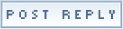 |
| Thread Tools | Search this Thread |
|
|