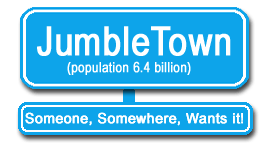Giving and Taking
1. Check your emails on a daily basis:
It is very important that you check your emails on a daily basis. When a Member replies to your post/ad in the Public Forum or sends you a Private Message (PM), JumbleTown automatically sends a Notification Email to your registered email address. Ideally, you should visit JumbleTown every day to check on your item, but failing that, you should at least check your emails daily for our Notification Emails. Please also check your "junk mail" folder as some spam filters may put JumbleTown's Notification Emails into that folder.
2. Reply to all Member Correspondence:
Please reply to all correspondence, namely, both Private Messages (PMs) and replies on the Public Forum. It is frustrating for Members when they are not kept informed of an item's status. If you have a Taker lined up, it is very important that you update your Public Post and let other Members (potential Takers) know. Not only is this the polite thing to do, it will also improve the efficiency of JumbleTown's overall Giving and Taking process.
If a Giver does not respond to an expression of interest from a potential Taker within 3 days, the ad is removed from the Public Forum and relocated to a hidden Archive by Admin. Archived ads can be reposted on request. You can email Admin at info@jumbletown.ie or send them a Private Message (PM) by clicking on their User Name. The Admins are: Chris P and Dave Hagan. Your item will then be reposted on the public forum/the listings.
3. Make Sure to Update the Status of your Item when it is Taken:
Remember that Giving and Taking items on JumbleTown is a three-part process:
(a) You post your item on JumbleTown.
(b) After some correspondence (either on the Public Forum or through the Private Message [PM] system), a Taker collects the item from you.
(c) Once the item has been collected, you must then re-visit JumbleTown and update the status of your item from Available or Reserved to Taken. To do this, view your ad, click the small arrow to the right of the word Available or Reserved, and choose Taken from the dropdown box. Then click the "Update Status" button to the right. This last step is very important.
Please do not leave your item marked Available, if in fact it has been Taken. Leaving your item marked Available means that you will continue to receive queries from Members.
___________________________________________________________________
Your Item's Details:
Photos:
You will notice from our web site that adding a photo of your item greatly increases the chances of someone taking that item.
Please seriously consider adding a photo of your item.
Use your digital camera or camera phone. If you have neither, ask someone who has one of these to help you out.
If you can't upload a photo to the web site, offer to send a photo to the interested Taker's mobile phone.
Instructions on adding a photo with your post/ad can be found here.
Describing Your Item:
If you are not adding a photo, it is very important that you describe your item in detail. An Item that is inadequately described simply results in requests for more details from interested Takers; this will obviously delay the Giving and Taking Process. Details you should consider adding include: the item's condition, make, model, colour, size (length, breadth, & height), weight etc.
Also, if you are not going to add an photo, it's a good idea to invite Members to call and view your item with no obligation to Take.
Do Givers have to give an item to the first respondent?
No - Givers are free to pass on an item to the first, second or even tenth respondent on the public ad/thread, or through the Private Message [PM] system. Most Givers pass on an item to the first respondent, but this may not always be the case. The Giver alone chooses the Taker.
Contact Details:
There is no need to put ANY personal contact details on the Public Forum/the listings.
Real names, phone numbers, email addresses, home addresses, and details concerning viewing/collection times should all be sent by PM (Private Message) rather than posted on the Public Forum. Click on a Member's User name to send them a PM.
_____________________________________________________________________
Please do not add an item if you are unable to check the website and/or your email account on a regular basis.
Thank You for Using our FREE service.
Continue to Add Item
|