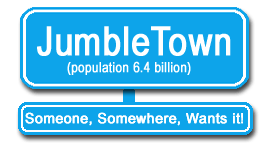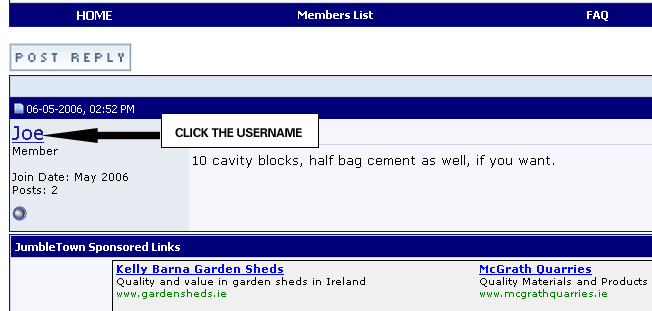|
How
do I take an item?
If the Giver has posted a contact mobile number, simply give them a call and arrange a collection time. The Giver may have chosen to use the forum's PM (Private Message) system, which affords more privacy, in which case you will need to be a registered member of JumbleTown to send the Giver a PM about the item.
_________________________________________________________________________________.
How do I send another member a PM (Private Message)?
You must be a registered member to send a PM to another member.
Follow the instructions in the screenshots below.
a)
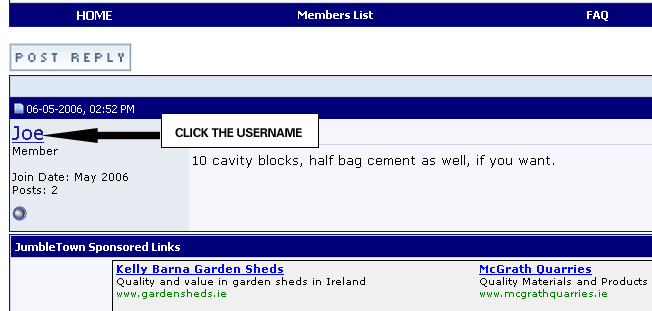
b)

A new page will open, fill in the Title and Message and click the 'Submit Message' button to send the PM to the other member.
__________________________________________________________________________________
What happens if I go to collect an item and it's nothing like the description on JumbleTown, can I refuse to take the item?
Of course you may refuse to take an item just as a Giver
may withdraw at any time.
|